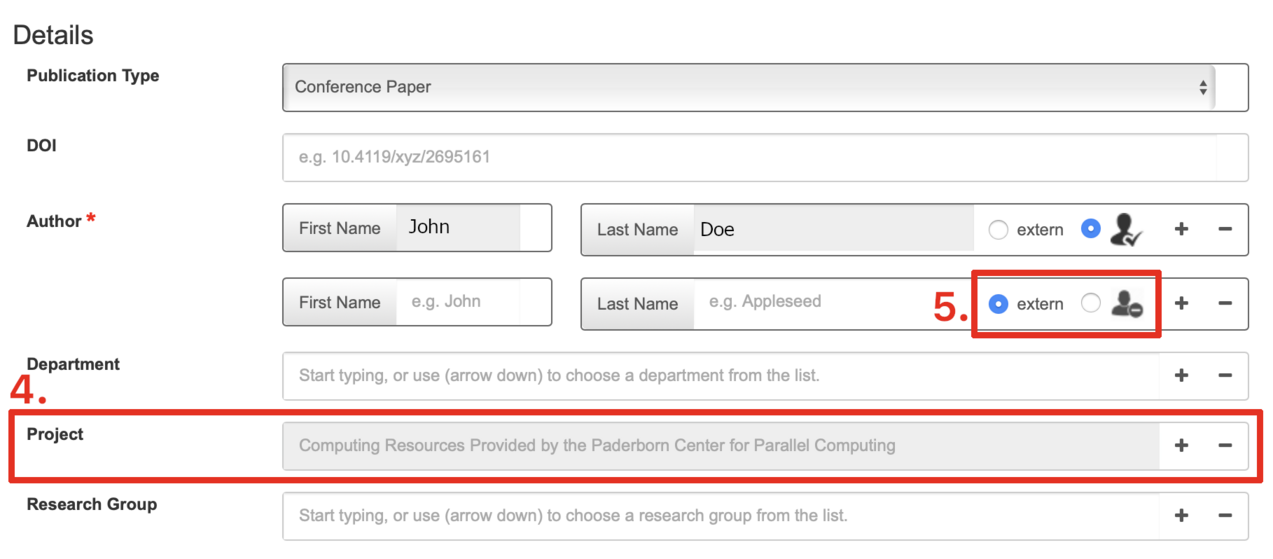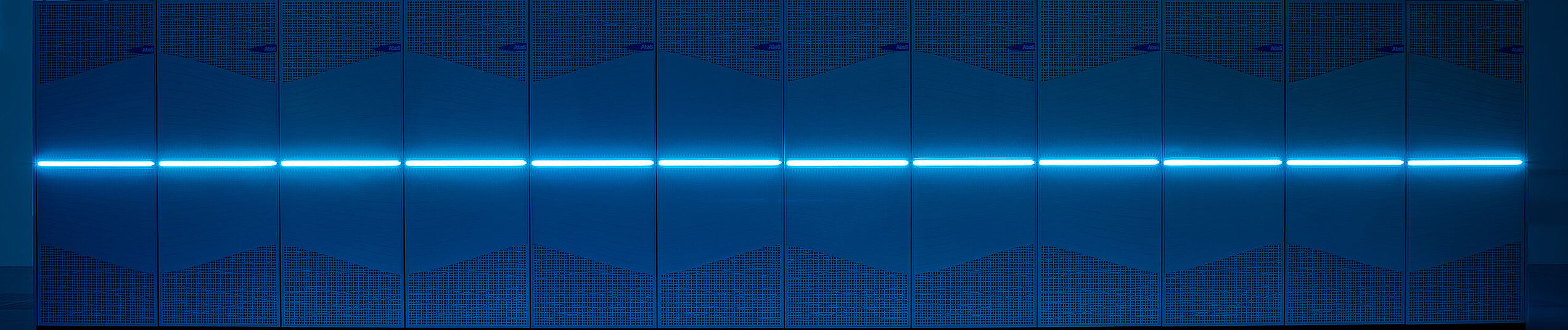How to insert Publications into RIS
This short tutorial will explain how to access the Research Information System of the Paderborn University and how to add a new publication. Currently this is only possible for members of the Paderborn University.
Getting Access to the Research Information System
To gain access to the Research Information System the according access rights have to be requested in the IMT Service Portal.
- Log in to the IMT Service Portal with the IMT account and password.
- On the top menu go to User Selfcare → Additional Services.
- In the given list of available services scroll down to the section Zentrum für Informations- und Medientechnologien (IMT).
There you should see a service named RIS (Research Information System). - Click on the dropdown menu on the right labeled Options, choose Request.
After that the status of the service should change to aktiv. - It might take up to one hour until you are able to log in to the Research Information System.

Adding a Publication to RIS
- Log in to the Research Information System (RIS).
- Before adding new publication, check if it is already available by searching for it on the home screen.
It is hard to delete duplicated entries so make sure to create no duplicates! - If the publication is already available edit it. Otherwise go to My Dashboard → Add new Publication.
- When filling out the form, make sure to add Computing Resources Provided by the Paderborn Center for Parallel Computing (PC2) as a project.
- Make sure to use the LibreCat author profiles for additional persons you add to the publication by selecting the right radio button. This will enable them to also edit the entry for the publication in the future.
Note: This is only possible if the person has already registered in the RIS.