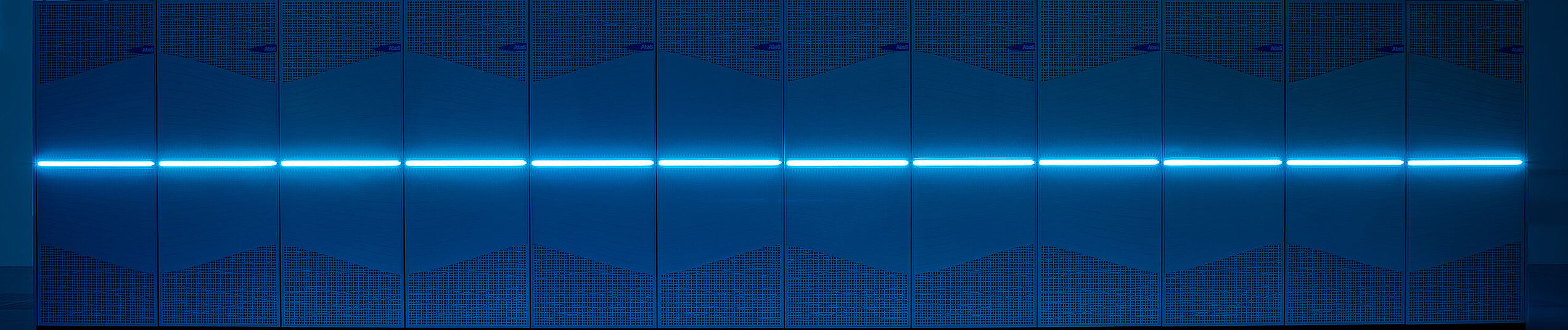Manage your Running Compute Time Project
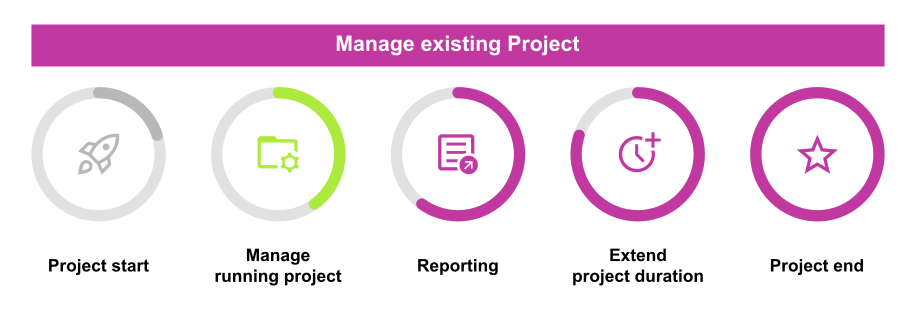
The management of running compute time project includes
- Project member management: provide or change membership
- Project contingent management: migrate between the HPC clusters, modify the project duration, compute contingent, or file system quota
Both project administration tasks are described on this page.
Project Member Management: Provide or Change Membership
Change Membership (Add or Remove Members)
This applies to principal investigators (PIs) or project administrators (PAs) from Paderborn University:
The PI and PA of a granted project can add or remove members via the ZIM service portal.
|
This applies to principal investigators (PIs) or project administrators (PAs) with another affiliation:
|
Create User Account
If you want to be added to a compute time project, you need a Paderborn University account (ZIM account), please follow the steps to create an account:
- Find out the project acronym. This is a string like hpc-prf-lsdfa. If unsure please ask the principal investigator (PI) of the project.
- Fill out the online account request form at PC²-JARDS
- After submitting you will get a pdf by mail. Please sign the pdf and have the principal investigator of the project sign it (either by hand or digitally).
- Send the signed pdf to pc2-support@uni-paderborn.de.
- The account will be created within a few days and you will be notified by mail.
Project Contingent Management
The following changes are possible within the project contingent management:
- The compute contingent can be moved between the clusters according to these guidelines. Write a short email to pc2-support@uni-paderborn.de with the requested change.
- Some project types can also extend the duration of a project, more information can be found on the separate page.
- If you are considering a project resource extension, the key factor is determining the exact amount of additional resources required. Whether your needs are above or below 25% of the initially requested resources is essential. The following table shows the possibilities depending on the project type:
| Amount of Additional Resources (Compute Contingent, File System Quota) | |||
|---|---|---|---|
| Project Type | Increase by UP TO 25% | Increase by MORE than 25% | |
| NHR-large | Yes, possible once during the approved period of the application. Write a short email to pc2-support@uni-paderborn.de with the requested change (in CPU/GPU/FPGA-Core-hours, disk quota, HPC cluster etc.) and the reason for the change | No, currently the NHR compute time regulations don't permit an increase beyond 25% of the initially granted resources. Please contact us at pc2-support@uni-paderborn.de so that we can find a solution in your individual case. | |
| NHR-normal | |||
| NHR-starter | depending on needs, request on demand | ||
| small | The resources of a small project can be increased up to the limit of small projects (see resource overview table).
| ||
| fpga | |||
| test | depending on needs, request on demand | ||