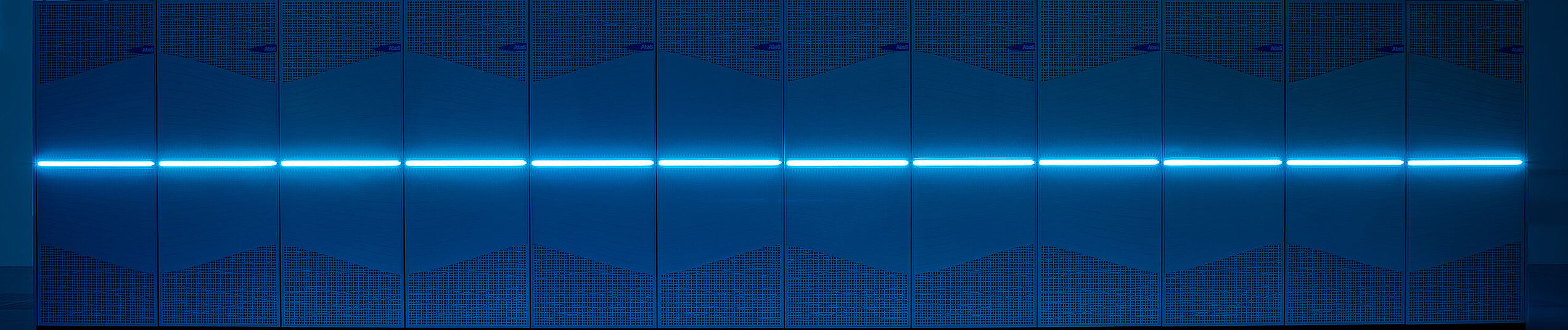Step 3: Reporting
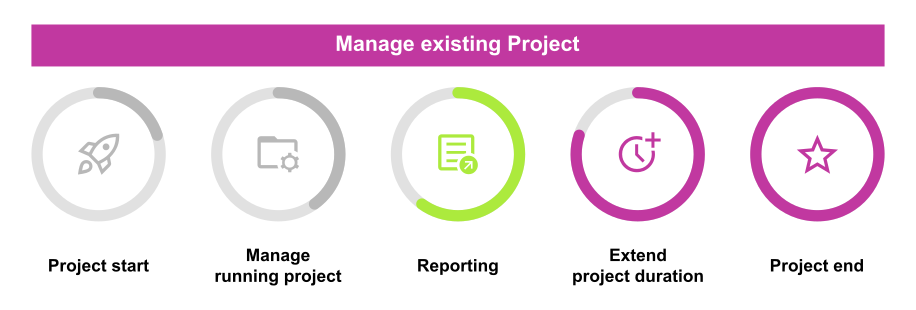
The reporting within a running compute time project includes
- Templates for reports: can be found on this page
- Acknowledgment statement for publications: separate page with all information.
Project Reports
For project reports we prepared convenient document templates in DOCX and LaTeX format:
Information for Existing Compute Time Projects
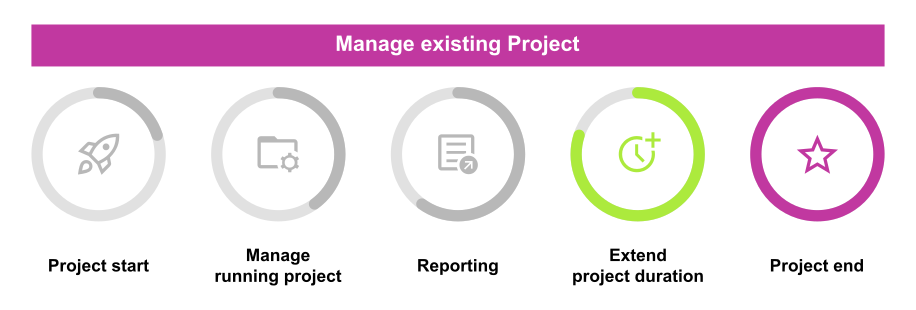
Step 1: Project start. If you do not have a running project and want to apply, check the main system access page
- Check the prerequisites
- Find the right project type
- Apply for resources
Step 2: Manage your running compute time project
- Get access (user accounts and project membership)
- Change the compute contingent, file system quota or HPC system
Step 3: Reporting
- (For multi-year project only) Short progress report
- Acknowledgment statement for publications
- Templates for reports
Step 4: (Optional) Extend project duration
- Process to extend a running project
Step 5: Project end
- Data management
- Final project report